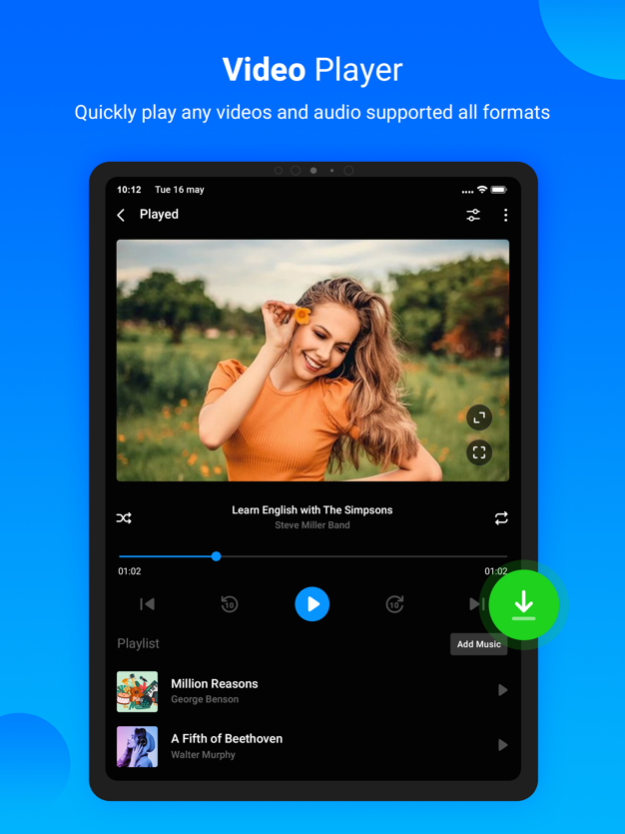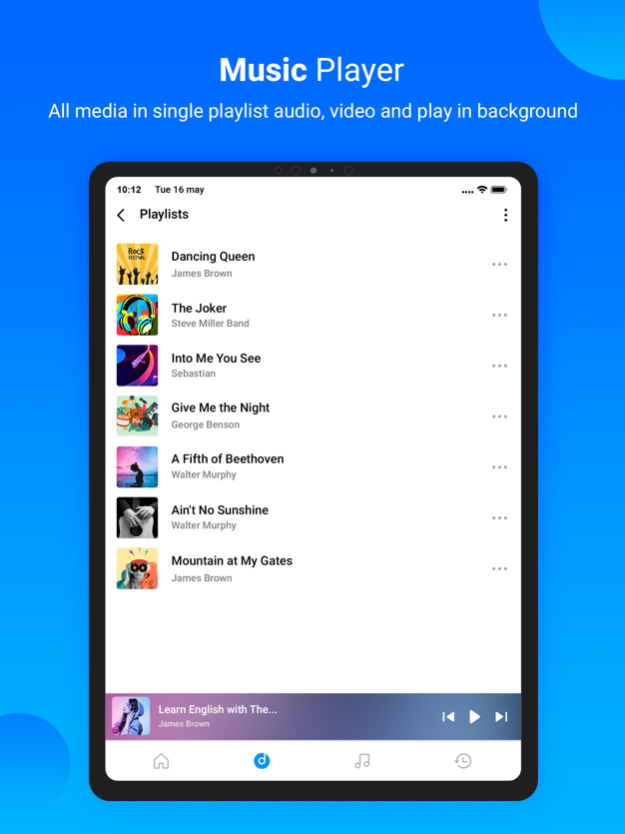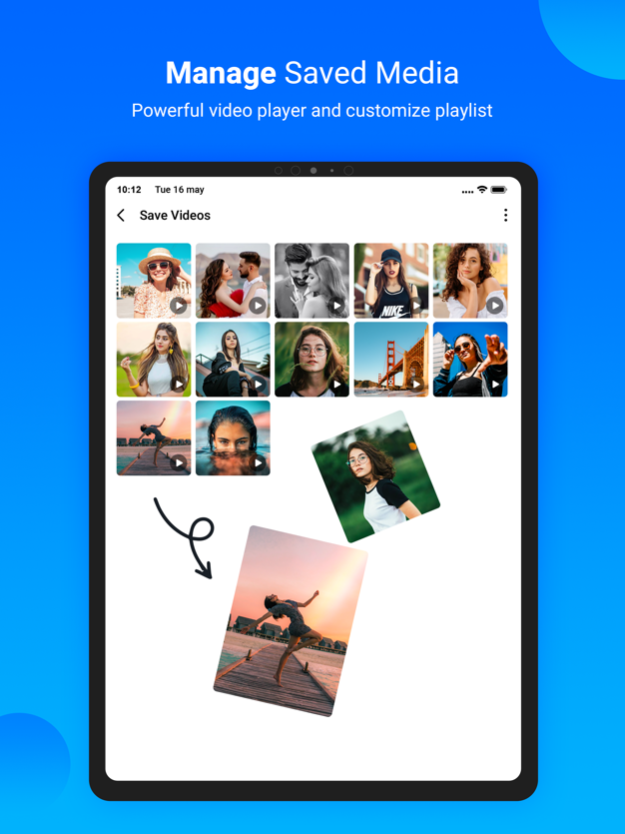Fox Media - Media Manager 2.1
Free Version
Publisher Description
Fox Media Player is a revolutionary music player that puts you in control of your music, no matter where it's stored. Use it as an offline music player or link your Dropbox, OneDrive and Google Drive [Google Drive is supported for existing users only, not new users] to create a giant cloud jukebox for all your music. Stream or download from your cloud accounts for offline playback. Enjoy built-in cloud playlist back-up & sync support, hi-fidelity FLAC & ALAC lossless sound, gapless playback, 10-band EQ,
Fox Media Player is giving you freedom to download your files from cloud services l.
Fox Media Player Video Player also allows you view, manage your files and extract archive files and extract as an archive your files.
Also you can play your media files on the background and convert your videos to audio .
It has very simple file manager and playlist manager which unlimited and always you to manage easily with Fox Media Player - Offline Video Player.
It natively supports Mp4, Mp3, Numbers, Pages, Pdf, Doc, Docx, Xls, Xlsx, Ppt, Pptx, Zip, Jpg, Png etc
◆ Features
* Play videos offline with the built-in player
* All download formats supported, mp3, m4a, mp4, m4v, mov, avi, wmv, doc, xls, pdf, txt, etc.
* Auto detect videos and easily download
* Full-featured download manager to pause, resume and remove downloads
* Download several files at the same time
* Save downloaded files in a password-protected folder
* Download videos in the background
* Resume failed downloads
* Fast download speed
* Check the progress in the download bar
* HD video download supported
* Large file download supported
* Download video and pictures
* Add bookmarks for your favorite websites
◆ User Interface:
- Snappy material design UI
- High resolution Artist and album images
- Advanced sorting options for Albums, Artists, Composers, Genres and more
- Default screen selection
◆ Premium Sound:
- Support for Lossless file formats such as FLAC and ALAC, including 24-bit audio files
- Support for Gapless playback for FLAC, ALAC and MP3/AAC tracks containing gapless metadata (premium)
- Support for MP4,MP3, AAC, OGG, m4a, wav and more
- Support for importing and streaming WMA files from the cloud
◆ Video Downloader Manager
If you are looking for powerful video downloader manager, try this video downloader manager to download video, you won’t regret it!
◆ Cloud Playlists: (requires optional sign in)
- Create unlimited playlist
- add audio and video to single playlist
- add offline audio video to your favourite playlist
- combine audio video to playlist
◆ Cloud music for Dropbox, OneDrive and Google Drive: (premium feature)
- Download or stream music directly from your Dropbox, OneDrive and Google Drive without arbitrary restrictions
- DOWNLOADED ONLY switch to filter out cloud songs or MP4s or MP3s and only show locally stored music
- Cellular Data switch disables the app from using cellular data so you can stream on WiFi without worrying about data caps
◆ Fast Video Downloader
Wanna download video with fast speed? Try this fast video downloader to download video. It’s the simple and fast video downloader for video download in the market.
Get unlimited access to all premium features of Fox Offline Media Player by
Subscribe Monthly Fox Media Player Pro at $1.99 and Yearly Fox Media Player Pro at $9.99 to use ads free versions of the premium app which can cancel anytime.
• Privacy Policy: https://sites.google.com/view/appsboomltd-pp
• Terms of Service: https://sites.google.com/view/appsboom-ltd-tos
Fox Offline Media player - Use of this app is subject to the doubleTwist
Apr 10, 2024
Version 2.1
- Minor bug fixes on fime manager
- Optimise app performances.
Thank you for loving Fox Media
About Fox Media - Media Manager
Fox Media - Media Manager is a free app for iOS published in the Screen Capture list of apps, part of Graphic Apps.
The company that develops Fox Media - Media Manager is Appsboom LTD. The latest version released by its developer is 2.1.
To install Fox Media - Media Manager on your iOS device, just click the green Continue To App button above to start the installation process. The app is listed on our website since 2024-04-10 and was downloaded 6 times. We have already checked if the download link is safe, however for your own protection we recommend that you scan the downloaded app with your antivirus. Your antivirus may detect the Fox Media - Media Manager as malware if the download link is broken.
How to install Fox Media - Media Manager on your iOS device:
- Click on the Continue To App button on our website. This will redirect you to the App Store.
- Once the Fox Media - Media Manager is shown in the iTunes listing of your iOS device, you can start its download and installation. Tap on the GET button to the right of the app to start downloading it.
- If you are not logged-in the iOS appstore app, you'll be prompted for your your Apple ID and/or password.
- After Fox Media - Media Manager is downloaded, you'll see an INSTALL button to the right. Tap on it to start the actual installation of the iOS app.
- Once installation is finished you can tap on the OPEN button to start it. Its icon will also be added to your device home screen.